ティズム・コミュニケーションズの萩原です。
先日、Windows8マシン(Thinkpad E450)を買いました。
私はPCを購入したら、必ずUSBメモリにインストールしたClonezillaというソフトを使ってイメージバックアップをとっています。
いつものようにUSBメモリを挿してバックアップと思ったら、いくらやってもClonezillaが起動しません。
これはおかしい・・・と思って調べたところ、Secure Bootが有効になっているためUSBメモリからの起動ができなくなっているということがわかりました。
早速Secure Bootを無効化、さらにCSMを有効にしてみたところ、無事にClonezillaが起動。
バックアップを取ることができました。
バックアップするときに、毎回設定変更するのか・・・そんなに頻繁にバックアップを取るわけじゃないからいいかな、と思ったら
ClonezillaのオフィシャルWebサイトにSecure Boot対応版がおいてありましたとさ(笑)
(もちろん、対応版ではSecure Bootが有効でもClonezillaが起動できました)
この記事を書いた人

- ガジェット好きで毎週何かを買っています。
買いすぎて部屋が大変なことに...。
この人が書いた最近の記事
 Windows2015年4月5日Windows8マシンのUSBメモリブート
Windows2015年4月5日Windows8マシンのUSBメモリブート




May I ask After you make the usb as bootable installer, can you still use the usb? as a removable drive?
Hello.
I use a usb stick only for clonezilla.
A usb stick to use as removable media , use a tool such as “HP USB Disk Utility”, you will need to re- format.
Great, thanks for sharing this blog.Thanks Again.
Now, you need to save and exit BIOS – the key to do so will be listed on-screen, but it is usually F10. Plug in the USB, and when you reboot, you’ll start the install process for Windows on your computer.
Thank you for the information.